 I’ve mentioned how wonderful the printable fabrics from Electric Quilt are for making labels BUT do you want to have some more fun with them?
I’ve mentioned how wonderful the printable fabrics from Electric Quilt are for making labels BUT do you want to have some more fun with them?
Do you make memory quilts or art quilts? Did you know that EQ7 has a great photo editing worktable? Here’s a few fun things you can do with your photos.
This is my starting photo…


Colorize – See HELP>HOW DO I>IMAGES
Click IMAGE>COLOR>COLORIZE. In the dialog box slide the hue bar back and forth. When you get a color you like click ADD TO SKETCHBOOK. That’s all there is to it!
Create black & white or sepia images for a traditional memory quilt
“Before” and “after” with a little cropping…
Here’s an “after” photo with the focus on the red.
Color Accents – See Color Accents in EQ Help
Click IMAGE>COLOR>COLOR ACCENT. In the dialog box click the Eyedropper then click the color in the LEFT photo that you want to focus on. Slide the HUE RANGE ARROW until the rest of the image is almost grayscale. Use PREVIEW until it’s to your liking then click ADD TO SKETCHBOOK. How about altering that single focal color
Colorize – See User Manual page 212
Click IMAGE>COLOR>HUE/SATURATION/LIGHTNESS. Slide the HUE to change the focal coloration. You can also adjust the saturation of the color.When you find something you like click ADD TO SKETCHBOOK.
My starting photo…
Make some fun appliques or design a printable fabric.

One of a kind placemats using your images
Symmetry Tools – See User Manual page 126
Click IMAGES>APPLY SYMMETRIES to open the dialog box. There are several fussy cut shapes to pick from and you can set a backgrund color.
Be sure to check out some of my other EQ tutorials too.
Drop by QuiltShop Gal on the 10th of each month. She’ll be celebrating and posting EQ themed fun as well.
Most importantly …Hop over and visit Electric Quilt to join the celebration and enter to win great prizes HERE.
#eq25
Happy anniversary ♥EQ♥












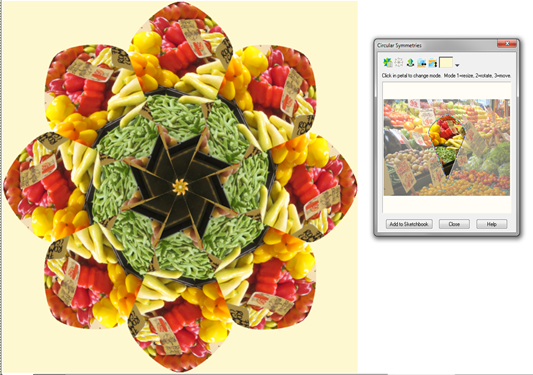

2 comments:
Super fun tool. And I appreciate the reminder about the cool Symmetry tool within EQ7. You've definitely inspired. Thanks for sharing.
QuiltShopGal
www.quiltshopgal.com
Great tutorial Carol! Thanks for sharing!
Post a Comment