I’ve had a weird case of “get organized” lately. It’s been scary and I hope it goes away soon. LOL.
Since money is tighter these days I decided to organize my shopping at the Houston quilt show. Check out these cute little stash cheat sheets.
My Snoopy and food fabric collections are getting so big that I can’t remember what I already have and didn’t want to waste money on duplicates. This way I was able to quickly scan my stash while shopping.
Stash Card Tutorial
Step 1 – Photograph your stash. This can be done in small groups.
Step 2 – Crop the Photos
I used PhotoScape. It’s free photo editing software that I love.
Open Editor .

Click on a photo and drag it to the workspace. At the bottom of the screen click the CROP TAB.
Select 1:1 from the drop down menu.
Draw the space you want to crop on the image. Click crop and save to the fabric photo folder.
After saving I clicked UNDO to get back to my original image. I wanted to crop and save each of the fabrics in the photo separately.
Step 3 – Create the Swatch Sheet
Click the PRINT TAB at the top of the screen.
On the PORTRAIT SHOT PRINT TAB, located on the right of the screen, select SET PHOTO SIZE from the pull down menu.
In the dialog box type 38 x 38. This will give you squares that are approx. 1.5 inches in size.
Then type 3 in the INTERVALS BOX to increase the photo spacing.
Step 4 – Add Photos and Print
Click the first photo in the file, hold the shift key and click the last photo you want to use. Drag the selected photos over to the first cube on the page to set them all at the same time.
That’s it!!! Print the page(s).
Step 5 – Finishing
I covered the front and back of my pages with clear contact paper so they wouldn’t tear off the ring. The rings are cheap metal shower rings that you can probably find at Wal-Mart.
Enjoy!!!








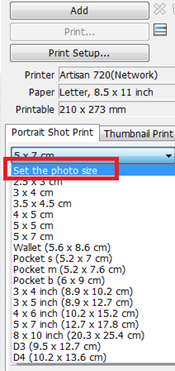




2 comments:
very interesting!
Clever you!
Post a Comment