I was asked how I made the asymmetrical borders for Monster Madness block 6. It was actually quite easy and fun. It’s a little trick tucked inside the User Manual on page 122.
This technique will work on any size quilt but I will show you what I did to make my Monster Madness block.
Step 1 – Quilt Layout
Click QUILT>NEW QUILT>HORIZONTAL.
On the Layout Tab enter a one 1 x 1 layout with a block size of 12”.
Step 2 – Set Borders
Border #1
- Select long horizontal style
- 1 inch all sides
Border #2:
- Click ADD
- Select diamond style
- Uncheck all the boxes under Lock Size Adjustments.
- Set LEFT border at 2'” and 0” for all the other sides
- Set number of vertical blocks to 3
Border #3:
- Click ADD
- Select blocks style
- Uncheck all the boxes under Lock Size Adjustments.
- Set TOP border at 2'” and 0” for all the other sides
- Change the number of horizontal blocks to 9
Border #4:
Border #5:
- Click ADD
- Select blocks style
- Uncheck all the boxes under Lock Size Adjustments.
- Set BOTTOM border at 2'” and 0” for all the other sides
- Change the number of horizontal blocks to 9
That’s it! Insert your block(s) and color.
Hope you enjoyed the tutorial!!






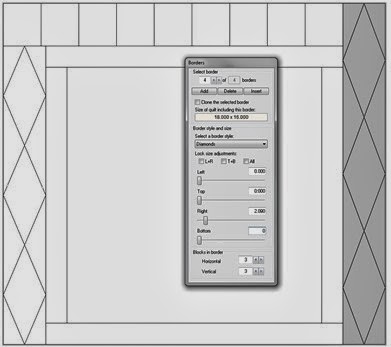



4 comments:
Thank you. Inspirational tutorial.
SewCalGal
www.sewcalgal.blogspot.com
fun! didn't even notice it at first... I like adding borders to opposite sides sometimes
God bless you! Your blog is FANTASTIC! Finding it today made my day!!! Thank you Thank you Thank you!
Cute! Thank you for the technique and inspiration. Have a super day!
Post a Comment